In today’s hectic work environment, increasing efficiency and improving teamwork have become essential. Thankfully, AI technology is a great tool for such assistance, and a growing number of businesses are realizing its advantages. According to a global survey, over 75% of leaders in teams using AI said that their staff members were more productive, finished tasks more quickly, and generated higher-quality work.
AI-Companion – Assisting Teams
Zoom AI Companion, the generative AI helper has the power to completely transform the way workers interact and work. It’s built to effortlessly connect with Zoom experience and is included at no additional cost with the paid services linked to the users’ Zoom user account. It offers a wide range of capabilities that help users to work smarter, not harder.
What’s New from Zoom?
One of the 40 new technologies that Zoom recently unveiled was intended to assist in reimagining teamwork in the modern, hybrid world. ‘Zoom Workplace’ is the company’s recently released open collaboration platform driven by AI. Zoom is working to give its customers the all-in-one AI-powered platform they require to power modern work. In addition to the other new innovations, Zoom is also elevating AI within its platform and its latest products and features like the latest AI Companion characteristics for Zoom Phone and also extended capabilities with Ask AI Companion, as well as a refreshed look within the Zoom app.
How does Zoom Workplace help Teams?
Zoom Workplace enhances flexible work arrangements, boosts productivity, makes connections easier, and reimagines teamwork. To help all employees within a company be more productive, collaborate better, and develop their skills, Zoom Workplace will enhance the user experience with Zoom AI Companion that includes Ask AI Companion, an improvement of the digital assistant to help users get ready for their workday through Zoom Workplace, plus AI Companion for Zoom Phone and bonus capabilities for Team Chat and Whiteboard.
Features of Zoom Workplace
1) ‘Ask AI Companion’ Feature

Ask AI Companion is one of the features that lets users communicate with AI assistant through Zoom’s apps. It has the ability to compile data, provide summaries, organize meetings, and pull information from integrated third-party applications. In addition, the AI can create agendas, summarize talks, and find pertinent emails, chats, and documents.
2) Zoom Phone

AI improvements are also made for Zoom Phone. It may automatically summarize the next actions following calls, allowing users to concentrate on the conversation rather than taking notes. Furthermore, it will identify critical jobs from voicemail transcripts and prioritize urgent voicemails. AI may now recommend meeting times for team messaging based on chat conversations.
3) AI-Powered Capabilities

Additional AI-powered features in Zoom Whiteboard include the production of mind maps and flowcharts, intelligent meeting arrangements that accentuate present speakers, and text-based virtual backdrop generation.
4) Refreshed UX
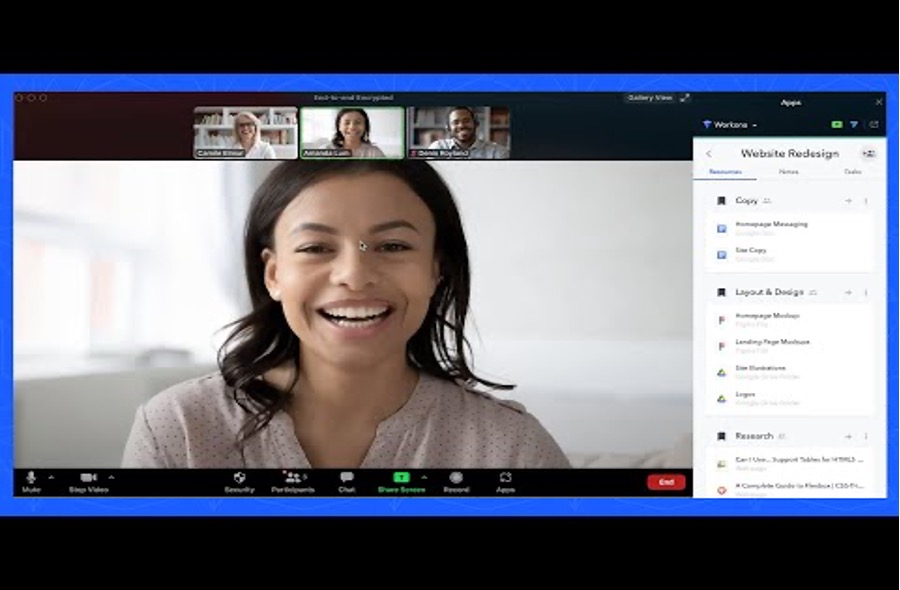
Zoom Workplace goes beyond AI with a redesigned user interface that includes simulated backdrops and customizable color schemes. ‘New Meetings’ option comprises agendas, files, discussion, and recordings. Talking nonstop makes it possible for conversations to continue beyond meetings. Multiple users can share their screens at the same time with multi-share.
The platform is still accessible and has over 2,500 app integrations. To combine channel assets, it adds additional organizational capabilities including Team Chat tabs. Workflow automation enables Chat-based process configuration without the need for code.
The Teams get More Organized with Team Chat Advances
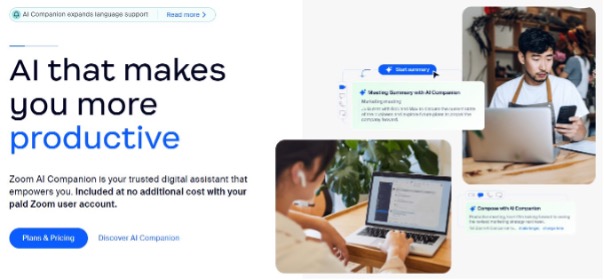
Team Chat by Zoom is an important tool for workplace collaboration, besides just Zoom Meetings. Team Chat is a free feature of Zoom Workplace and everyone must access such greatest tools for collaboration. And it’s worth keeps increasing. With Team Chat’s shared spaces, users may group channels to more effectively manage conversations and distribute those groups to the appropriate team members. By arranging channel-associated assets like whiteboards, links, and resources in one view, the new Team communicate tabs will also help to stay organized. Users can even work together on the materials and communicate at the same time.
Say goodbye to sifting through numerous tools and meeting notes to find papers and chats, as Team Chat serves as a single hub for asynchronous communication. Zoom Workplace simplifies all the processes one needs to perform at his best.
Users will be able to increase team efficiency by programming Team Chat workflows through Zoom, external apps, and internal business apps with our soon-to-be workflow automation feature. Workflows can be set up to follow sequential and conditional logic to automate repetitive and complex processes like scheduling a recurrent message, going through welcoming a new member to the chat channel, and approval flows.
Enhances Flexible Work and In-Person Time

It’s still being figured out how to handle flexible work arrangements and give employees a positive in-office experience. As per a review article, 60% workers said that the daily expenses – financial, time, and energy—of reporting to work exceeded the advantages of spending time in the office. Companies can’t just be dependent on outdated arrangements to keep employees productive and engaged in the office.
Employees may collaborate more effectively with those outside of the office and make the most of their ‘in-person time’ by using the Workspaces option in Zoom Workplace. Users will be able to accomplish anything from the Workspaces tab, including booking their desk with Workspace Reservation, getting ready for a client’s visit using Visitor Management, and finding their workplace with the navigation function.
With Zoom Rooms, users can make the most of their various settings for hybrid meetings. They can quickly associate a Zoom Rooms for Touch device using a Zoom Room thanks to the new companion Zoom Rooms, and can use extra inputs like the companion device’s camera for further functionality.
Intelligent director, one of AI’s powered features, makes meetings more complete by enabling remote participants to interact with and view their ‘in-person’ colleagues. Soon to be released, ‘smart name tags’ could facilitate communication by displaying user’s name to other meeting attendees while they are in a Zoom Room. Better communication and cooperation between participants in in-person meetings and remote workers are made possible by these features.
Entire Workforce can be reached with the Growth in Employee Engagement

Having the appropriate technologies for continuous communication is not enough to facilitate effective collaboration. It also has to do with relationships between employees and their mutual trust in the company.
Thanks to the integration of Workvivo, the ‘employee engagement solution’, with Zoom Workplace, a company can easily foster a sense of community and engagement among the staff members through team spaces, employee surveys, and shoutouts. Workvivo is being made even more smooth integrated with Zoom by introducing Workvivo TV for Zoom Rooms, which lets users use Zoom-certified gadgets for Zoom Rooms to rapidly broadcast events, news, and crucial updates to the workforce.
Workvivo facilitates more open and transparent communication by enabling teams and leaders to keep workers informed through group-wide or company-wide messages and areas where workers can quickly locate the resources and information they require.
Wrapping Up
The market for collaboration software has seen a substantial shift with the formal introduction of Zoom Workplace. Zoom Workplace is positioned to become the focal point of contemporary teamwork due to its emphasis on AI-powered characteristics, integration with current technologies, and open architecture. The company intends to keep growing by branching out into other product categories and taking advantage of future cloud migrations.

